- Games are multiplayers. The various players could view different information. For the best scenario experience, we recommend that players can not view each other's screens. However, it is crucial that you inform the other players of what you are seeing or hearing.
- Prepare paper and a pen, it could be useful.
- In most scenarios, the sound is used. Don't forget to put it on.
- The game performs best on Google Chrome, but should also work fine on most recent browser.
- For a better readability, we recommend that you run the games from your laptop or tablet. Alternatively, you can use your phone.
Yes, the scenarios are free. Additional paid scenarios will be added later.
- Refresh the player selection page (F5)
- Check that the code is still the same, and share it with your team
- If it still doesn't work, create a new game
- And if the issue still continues, contact [email protected] sharing the URL of your page, as well as the code given
It's normal to encounter challenges. Don't hesitate to do a 5mn pause to clear your mind.
Help is available directly in the game by clicking the ? button. If you are still blocked, send an email to [email protected] describing the scenario and where you are at, so we can help you
Are you sure it's a bug and not a desired behavior from the game?
If you are convinced that there is a bug, please report it by sending an email to [email protected]
Send an email to [email protected] detailing your request